Features
simple-bar is split in 4 main widgetsCurrent process name
Always keep track of the focused window and its application name and title.
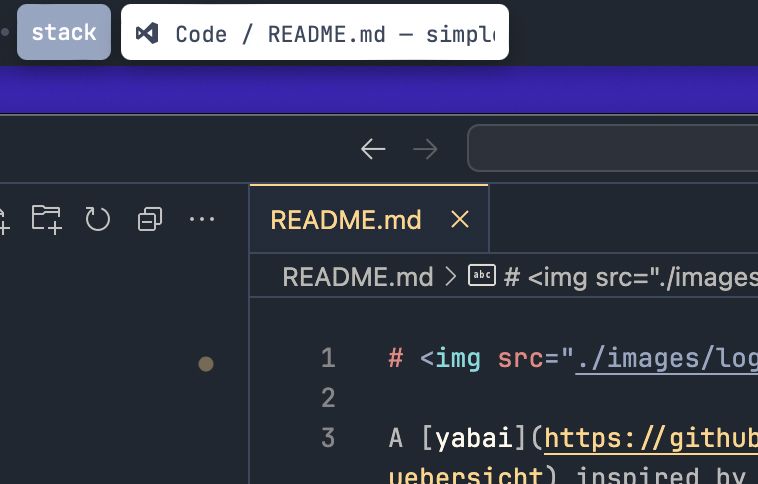
Spaces display
This widget goal is to display each one of your spaces and for each of them show you all opened apps. The currently focused space is highlited.
You can directy go to a specific space simply by clicking on it, no need to repeat five time the same gesture anymore!
Only with SIP disabled:
Create, move and destroy worspaces!
You can directy go to a specific space simply by clicking on it, no need to repeat five time the same gesture anymore!
Only with SIP disabled:
Create, move and destroy worspaces!
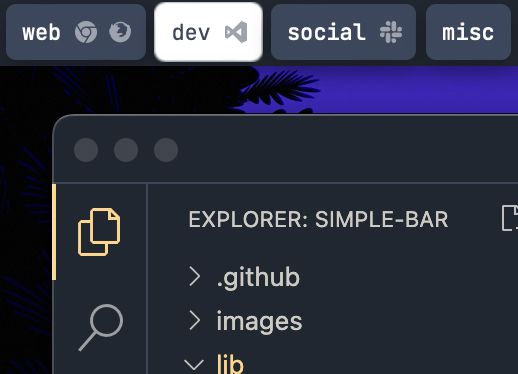
Global information
Stay updated with a selection of data widgets: current browser song, Spotify current track (with play/pause state), weather at your location, battery level, microphone & sound, wifi, date & time, keyboard input language.
Some of them are interactive: play/pause Spotify, mute/unmute microphone, toggle wifi on click.
Some of them are interactive: play/pause Spotify, mute/unmute microphone, toggle wifi on click.
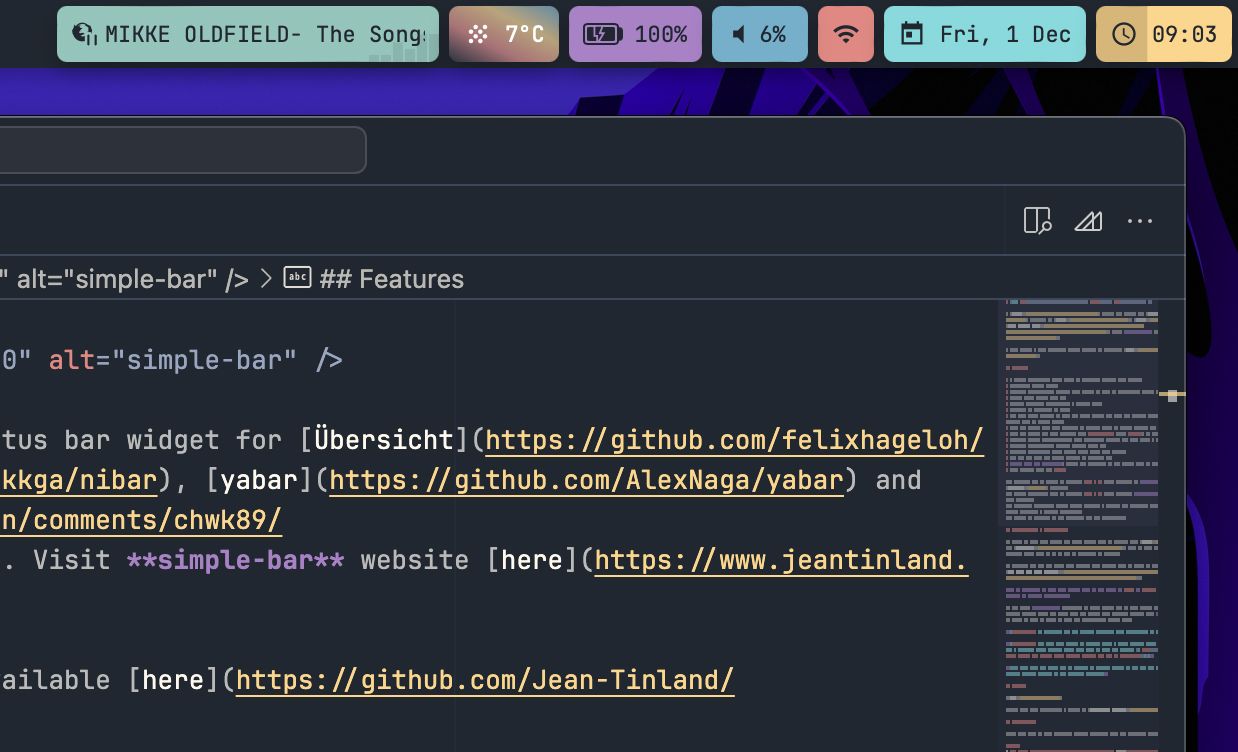
Settings module
Playing with simple-bar settings, you can for example customize its layout or enable/disable individual global information widgets.
Try it out to discover every possibilities!
Start by opening an empty workspace. Click on the current process widget then press
Try it out to discover every possibilities!
Start by opening an empty workspace. Click on the current process widget then press
cmd + , to open settings.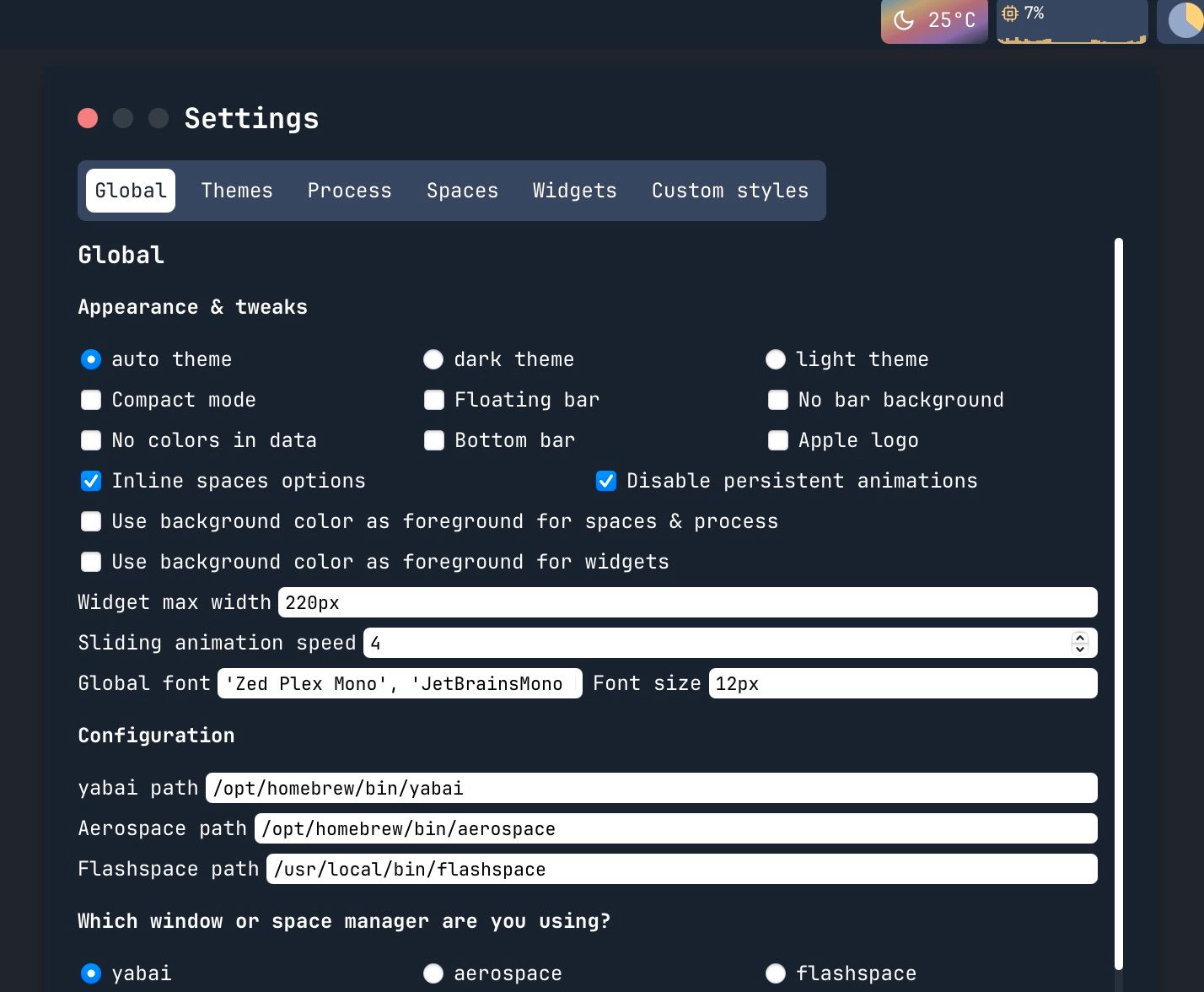
Compatibility & requirements
Before installing
simple-bar, you'll need to meet some prerequisites.OS version
simple-bar has been tested on several Intel & Apple Silicon based Macs and is working on Catalina & above. In order to experience the best behaviour from simple-bar, you should be running it on the latest macOS version.Screen size
You'll need a screen with a size of 13" at least with your screen resolution scaled on "More space" setting.
simple-bar will work on smaller screens but you'll need to make a choice between the widgets you want to display.Softwares/dependencies
In order to make
simple-bar work, you'll need to install both yabai, AeroSpace and Übersicht and keep it up to date. Follow the installation instruction on each link. Feel free to open an issue by clicking here if you need help during the process. simple-bar supports AeroSpace and yabai from v3 - this hasn't been tested in a long time - to v6. V6 is mandatory since macOS Sonoma.Installation
Follow the procedure below to install
simple-barClone the simple-bar repo to your Übersicht widgets directory with the following command.
git clone https://github.com/Jean-Tinland/simple-bar $HOME/Library/Application\ Support/Übersicht/widgets/simple-barIf Übersicht is launched, you should see the bar directly appearing on your screen!
Image gallery
Feel free to open an issue by clicking here, I'll add your screenshots below.
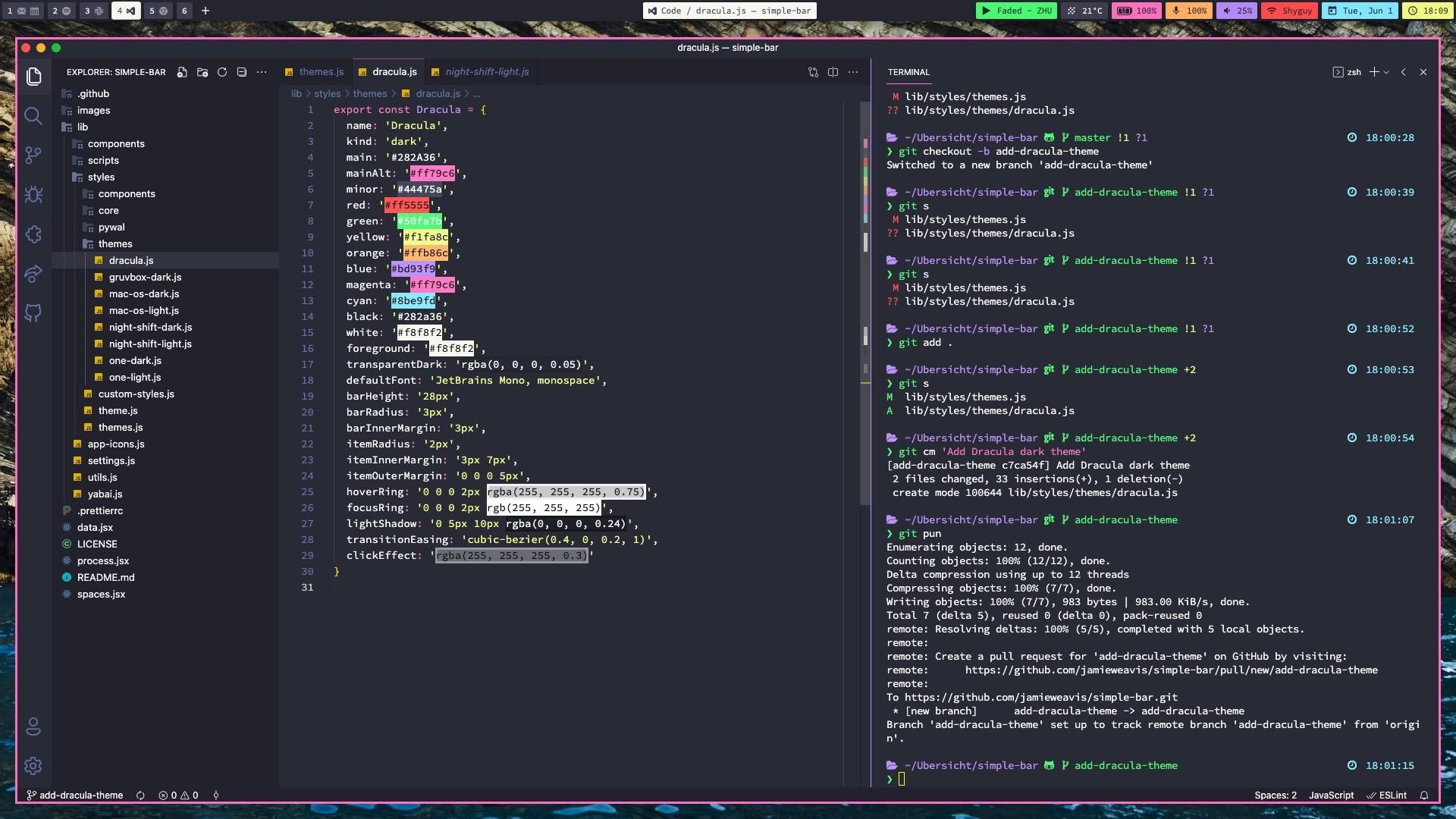
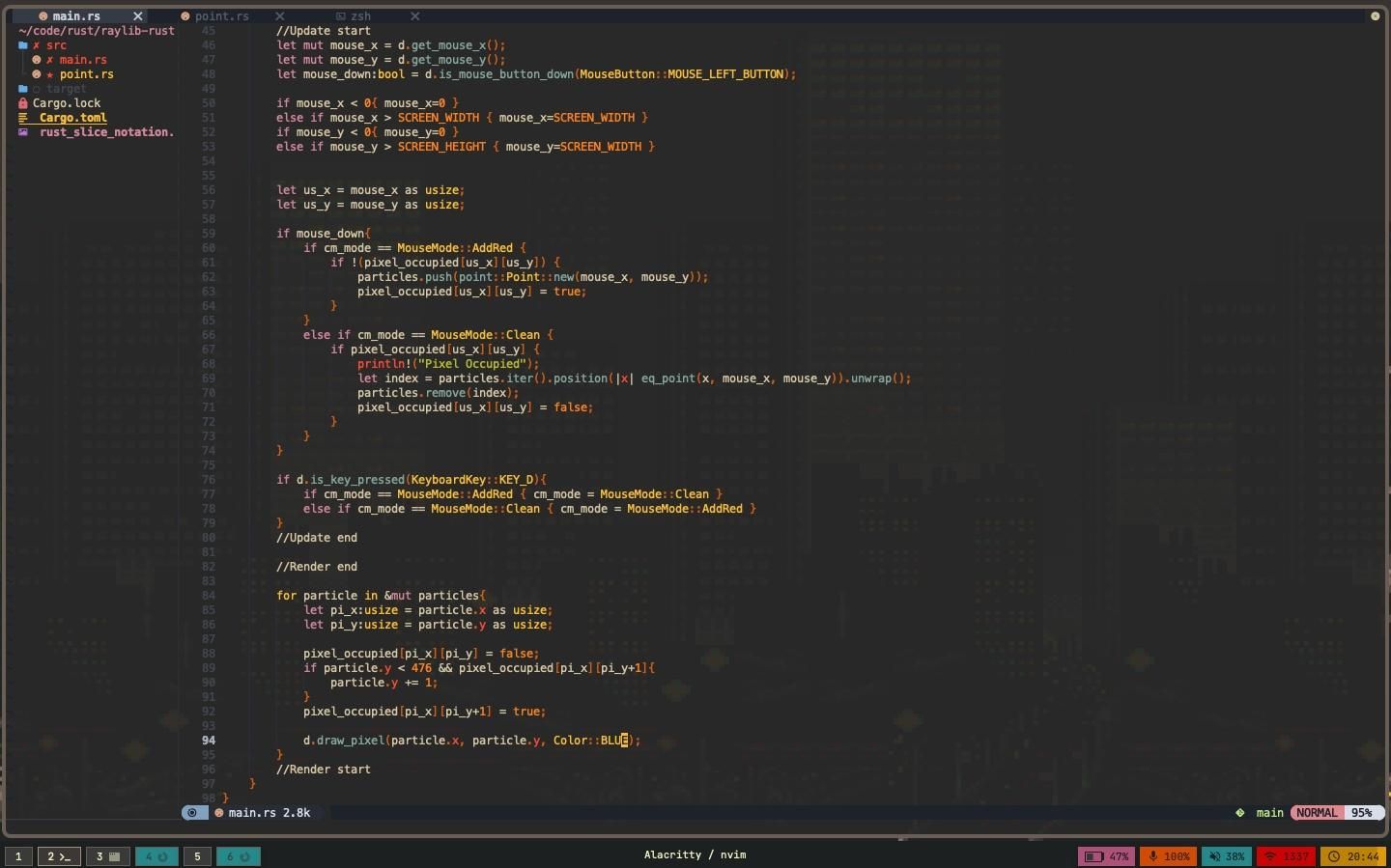
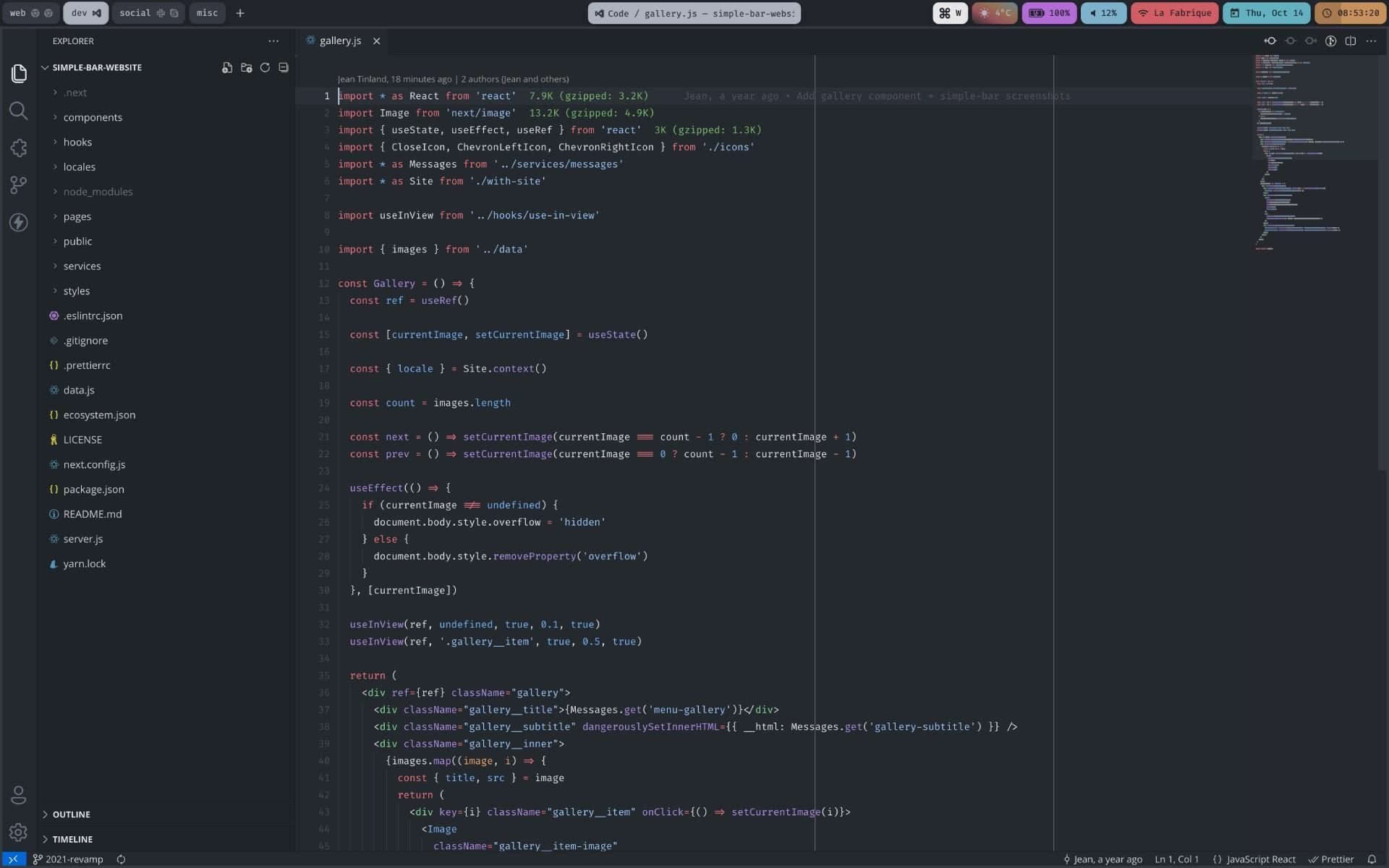

Use
Tab or Shift+Tab to navigate between images